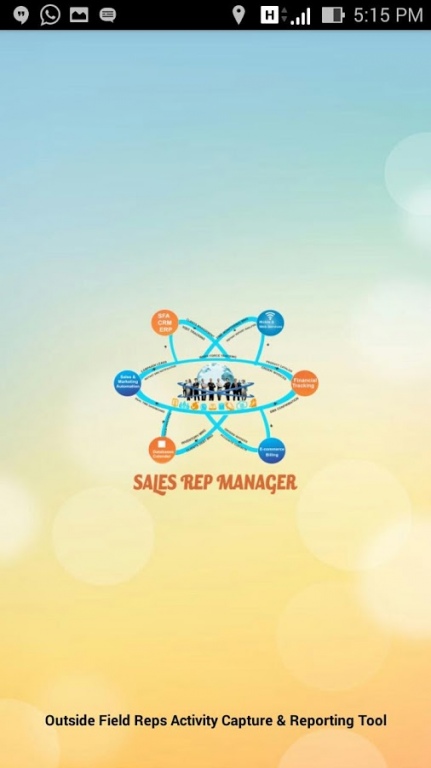SALES REP MANAGER 1.0.29
Free Version
Publisher Description
Sales Rep Manager App is specifically built to manage outside field operations either in marketing, sales, delivery, Inspection or customer management Task activities of field representatives which is seamlessly integrate full scale automation to fit into the company's day to day operations given you the insight and power to monitors, tracks and manage all outside field and sales activities of your workforce from the comfort of your office while gathering / retrieving of information and documents in real time from anywhere along the line of operations its been applied.
With the SRM App the outside field representative can indicate and submit any type of activity as they occur directly to their superiors and mangers. Among such activity reported include daily working time, client visit time & notes, Call time and conversation details, raise/submit purchase orders & Receipt with print, conduct Store, Retails & Market Audit, Fill Forms, Send email/text to client, plan and set client Visit Itinerary, view past activity reports and performance according to preset KPIs and so many other more functions.
About SALES REP MANAGER
SALES REP MANAGER is a free app for Android published in the PIMS & Calendars list of apps, part of Business.
The company that develops SALES REP MANAGER is I-FAK DYNAMIC INNOVATIVE SOLUTIONS. The latest version released by its developer is 1.0.29.
To install SALES REP MANAGER on your Android device, just click the green Continue To App button above to start the installation process. The app is listed on our website since 2016-11-16 and was downloaded 4 times. We have already checked if the download link is safe, however for your own protection we recommend that you scan the downloaded app with your antivirus. Your antivirus may detect the SALES REP MANAGER as malware as malware if the download link to srm.live is broken.
How to install SALES REP MANAGER on your Android device:
- Click on the Continue To App button on our website. This will redirect you to Google Play.
- Once the SALES REP MANAGER is shown in the Google Play listing of your Android device, you can start its download and installation. Tap on the Install button located below the search bar and to the right of the app icon.
- A pop-up window with the permissions required by SALES REP MANAGER will be shown. Click on Accept to continue the process.
- SALES REP MANAGER will be downloaded onto your device, displaying a progress. Once the download completes, the installation will start and you'll get a notification after the installation is finished.